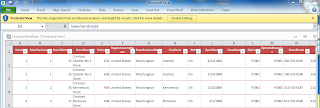SQL Server 2008 was a major upgrade and one of its new features was support for new data types such as spatial data types. Spatial data types will be increasingly adopted in dealing with globalization and handling the distributed nature of resources and events. Presently it supports 2D data with a possible 3D addition in the future.
Spatial data is basically of two types, the geometry type for flat-earth situations that can be handled by Euclidean geometry principles and the other the Geography type for situations dealing with locations on the ellipsoid or round-earth handled by spherical geometry.
In the hyper-linked article a clear guide to understanding spatial coordinates is presented in five easy to follow steps.
Step 1: Gather the resources
Step 2: Create a database
Step 3: Create a table to hold geography data type
Step 4: Populate the table with sample data
Step 5: Populating the geography data type the table's column
With this you can do some geocalculations.
EASY GUIDE TO GEOGRAPHY DATA TYPE IN SQL SERVER 2008
P.s: You can read it for free by becoming a guest.
Friday, June 4, 2010
Thursday, June 3, 2010
MS ACCESS finds a home on SQL Azure
Wednesday, June 2, 2010
Does PowerPivot compress smaller files efficiently?
The Analysis Services engine shipped with SQL Server 2008 R2compresses and processes the data which is loaded by the Analysis Services into the worksheet. All this happens in the background using the Power Pivot [Microsoft.AnalysisServices.Modeler.FieldList.Addin.Integration] menu option. The storage mode of this service called the VertiPaq does the magic of manipulating columnar data in memory.
Results from a simple test of compression:
I downloaded the Power Pivot sample file in Excel format from the CodePlex site. Review my recent post here for details:
http://hodentek.blogspot.com/2010/05/deliver-knock-out-punch-with-powerpivot.html
Results from a simple test of compression:
I downloaded the Power Pivot sample file in Excel format from the CodePlex site. Review my recent post here for details:
http://hodentek.blogspot.com/2010/05/deliver-knock-out-punch-with-powerpivot.html
- The file is called ContosoStoreData with columns from A to S with 307 Rows as shown here. The file size is 88KB on disc.
- I copied the data and pasted into an excel spread sheet (not using the PowerPivot)and saved it as ContosoNormal. The file size of was 48KB on disc
- Next I imported ContosoNormal into an Excel Spreadsheet under PowerPivot control and named the new file, ContosoNormalReverted. It had the same number of columns as ContosoNormal and the same number of rows(307). The file size was 52KB on disc.
Subscribe to:
Posts (Atom)
I am not paying this invoice. I am disregarding it, becuase....
I am not paying this invoice because MICROSOFT has not provided me with a satisfactory way to access my account since June of this year des...

-
Parsing a JSON object using PowerShell can give quick and fast results without too much coding and navigating objects and this is especiall...
-
Although some of the new connectors are generally available, some are in BETA. Here is a complete picture of the data connectors available...
-
Linked servers offer the following advantages as noted in MSDN documentation: •The ability to access data from outside of SQL Server. •T...