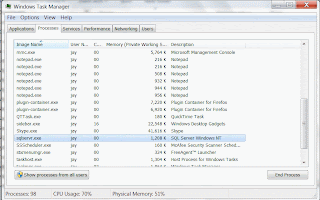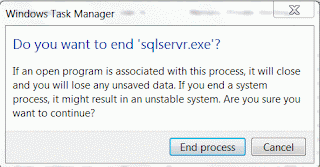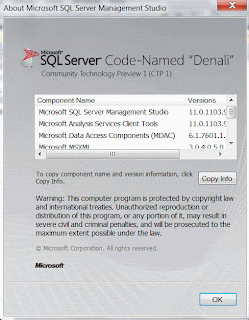SQL Server Developer Tool also known as SSDT is a new Microsofft Tool debuting with Denali which is in CTP3. You need to install 'Juneau' to take advantage of this tool in Visual Studio. My previous post did not use the SQL Server Database project which was targeting DENALI but only previous versions. LocalDB is a feature of Denali which is to SQL Server as Cassini (the localhost in Visual Studio web applications) is to IIS.
Visual Studio 2010 does support LocalDB provided the new SQL Server Developer Tool (SSDT) is installed. After installing SSDT you need to create a SQL Server Database project as shown.
The SQL Server Database that is used within the project is the LocalDB. Here you can call up the table designer using Add Table as shown.
Visual Studio 2010 does support LocalDB provided the new SQL Server Developer Tool (SSDT) is installed. After installing SSDT you need to create a SQL Server Database project as shown.
The SQL Server Database that is used within the project is the LocalDB. Here you can call up the table designer using Add Table as shown.