Data-tier application in SQL Server defines the schema and objects that are required to support an application.It is really very simple.
There are two ways you can implement a DAC:
Here is how you extract using the SQL Server Management Studio in SQL Server 2012.
Connect to SQL Server on your computer. Here is the Object Explorer of a named instance of SQL Server 2012.
Dac_01
We now create a DAC using the Northwind database.
Right click Northwind to open the menu and the sub-menu as shown.
Dac_02
Click on Extract Data-Tier Application... to display the Introduction screen of the Wizard.
Dac_03
The above screen pretty well describes the actions we take. It has the three steps:
Dac_04
It appears that I have already created a file with that name and I will extract another with a different name NrthWnd.
Dac_05
Click Next. Displays the validation and summary page of the wizard.
Dac_07
Click Next. after a bit of creating and saving animation the process either succeeds or fails.
Dac_08
Click finish (after you get to see the Success of the operationb) and the DAC page is saved to the location indicated.
Dac_09
DAC files can be unpacked with programs shown.
Dac_10
There are two ways you can implement a DAC:
- Using Microsoft Visual Studio 2010 with a SQL Server Data-tier application project type
- Using the extraction utility in SQL Server's Extract Data-tier wizard.
Here is how you extract using the SQL Server Management Studio in SQL Server 2012.
Connect to SQL Server on your computer. Here is the Object Explorer of a named instance of SQL Server 2012.
Dac_01
We now create a DAC using the Northwind database.
Right click Northwind to open the menu and the sub-menu as shown.
Dac_02
Click on Extract Data-Tier Application... to display the Introduction screen of the Wizard.
Dac_03
The above screen pretty well describes the actions we take. It has the three steps:
- Set the DAC properties
- Review object dependency and validation results
- Build the DAC Package
Dac_04
It appears that I have already created a file with that name and I will extract another with a different name NrthWnd.
Dac_05
Click Next. Displays the validation and summary page of the wizard.
Dac_07
Click Next. after a bit of creating and saving animation the process either succeeds or fails.
Dac_08
Click finish (after you get to see the Success of the operationb) and the DAC page is saved to the location indicated.
Dac_09
DAC files can be unpacked with programs shown.
Dac_10







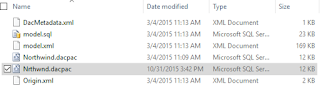





No comments:
Post a Comment