During a year's duration I install and uninstall a number of products: CTPs; SQL Servers; express versions etc from a number of vendors that fit all kinds of scenarios. This is really more frequent in the case of SQL Servers and the CTPs/versions. Although I de-install older versions and older CTPs before I install new ones, there is always a chance of missing and, knowing the inventory is of great help. If you add the other scenarios where this tool can handle you will immediately realize the great value of this tool.
MAP which stands for Microsoft Assessment and Planning (MAP) toolkit is in Microsoft's own language,
"The Microsoft Assessment and Planning (MAP) Toolkit is an agent-less inventory, assessment, and reporting tool that can securely assess IT environments for various platform migrations—including the latest versions of Windows client and server operating systems, Microsoft Office and Office 365, Microsoft SQL Server, Hyper-V, Microsoft Private Cloud Fast Track, and Windows Azure.
"
MAP Toolkit can deal with most of the following scenarios although some of what you read in this post deal with SQL Servers (database):
You can start installing by double clicking the downloaded file MAPSetup.exe (73MB).
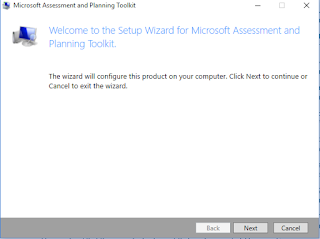
Map_01.png
Click Continue and in the license acceptance page click Next after accepting the terms.
Map_03
You can accept the default or browse for a new location.
Click Next.
This one about joining the Customer experience which I usually do.
Map_04
This starts initializing the MAP Toolkit 9.3
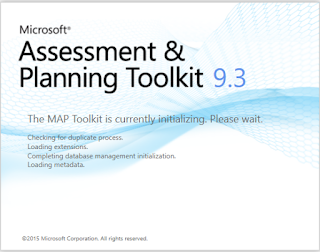
Map_05
After the initialization process is completed you get this Overview page which shows all the various scenarios where MAP can be used.
Map_06
As I am interested in the SQL Server related items the Database is chosen.
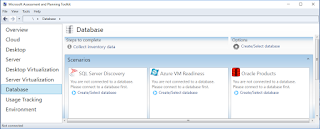
Map_07
With this you can get information on not only SQL Servers but also Oracle Products, Azure VM Readiness, etc
Clicking On SQL Server Discovery you get the SQL Server related items as shown in the next image. The option for this Collect Inventory Data Step 1 is to create/select database to keep info.
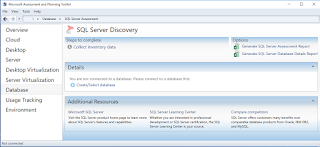
Map_08
SQL Server Discovery will start from here.
MAP which stands for Microsoft Assessment and Planning (MAP) toolkit is in Microsoft's own language,
"The Microsoft Assessment and Planning (MAP) Toolkit is an agent-less inventory, assessment, and reporting tool that can securely assess IT environments for various platform migrations—including the latest versions of Windows client and server operating systems, Microsoft Office and Office 365, Microsoft SQL Server, Hyper-V, Microsoft Private Cloud Fast Track, and Windows Azure.
"
MAP Toolkit can deal with most of the following scenarios although some of what you read in this post deal with SQL Servers (database):
- Cloud
- Desktop
- Server
- Desktop Virtualization
- Server Virtualization
- Database
- Usage tracking
- Environment
You can start installing by double clicking the downloaded file MAPSetup.exe (73MB).
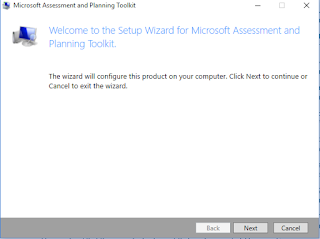
Map_01.png
Click Continue and in the license acceptance page click Next after accepting the terms.
Map_03
You can accept the default or browse for a new location.
Click Next.
This one about joining the Customer experience which I usually do.
Map_04
This starts initializing the MAP Toolkit 9.3
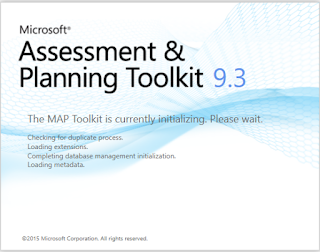
Map_05
After the initialization process is completed you get this Overview page which shows all the various scenarios where MAP can be used.
Map_06
As I am interested in the SQL Server related items the Database is chosen.
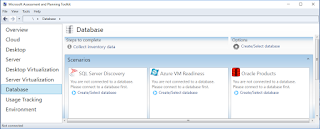
Map_07
With this you can get information on not only SQL Servers but also Oracle Products, Azure VM Readiness, etc
Clicking On SQL Server Discovery you get the SQL Server related items as shown in the next image. The option for this Collect Inventory Data Step 1 is to create/select database to keep info.
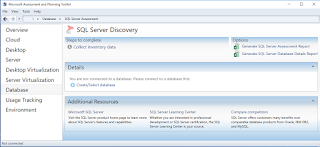
Map_08
SQL Server Discovery will start from here.







No comments:
Post a Comment