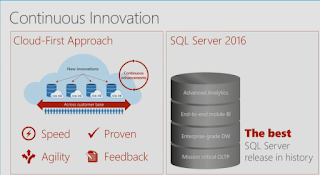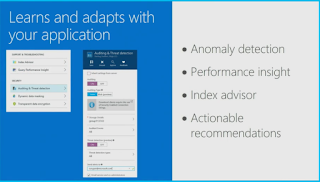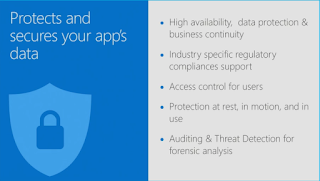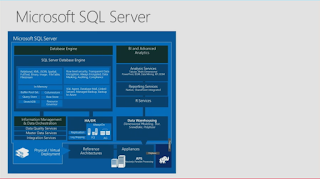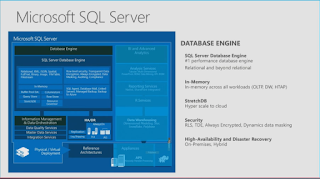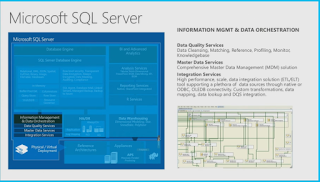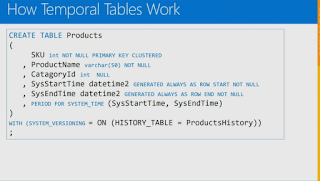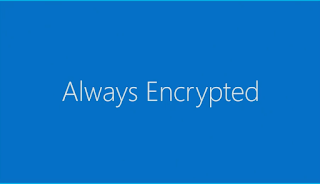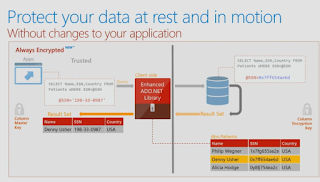SQL Server 2016 is advertised to be the most significant SQL Server in recent times and has a plethora of new ideas and concepts. This presentation (over an hour long) really provides a great background for SQL Server 2016 which is in RC3 presently but appears to be on Azure (preview?) already.
This is a video that you must see if you are a SQL Database Developer. The presentation (nearly an hour, March 30, 2016 Build event) by Lindsey Allen and Tony Petrossian is really informative, helpful and well made.
The stated overview of the presentation was:
"Microsoft offers SQL Server and Azure SQL Database to help you develop great relational database applications. In this session you will learn about the top developer features coming in SQL Server 2016 which are already in Azure SQL Database. Additionally, you will see the latest investments in Azure SQL Database that enable you to easily manage thousands of databases and get the performance and security insight needed to build robust and secure applications in the cloud.
"
You can hear the full presentation with all the demos here:
(Day 1 of the Microsoft Build meeting. Lindsey Allen and Tony Petrossian March 30, 2016)
The following demos were presented to deliver the 'wow' impact (it is possible that I might have omitted some).
However, if you are short on time and just would like to glance over the slides they used, you may review the following images captured from the video as screen shots.
This is a video that you must see if you are a SQL Database Developer. The presentation (nearly an hour, March 30, 2016 Build event) by Lindsey Allen and Tony Petrossian is really informative, helpful and well made.
The stated overview of the presentation was:
"Microsoft offers SQL Server and Azure SQL Database to help you develop great relational database applications. In this session you will learn about the top developer features coming in SQL Server 2016 which are already in Azure SQL Database. Additionally, you will see the latest investments in Azure SQL Database that enable you to easily manage thousands of databases and get the performance and security insight needed to build robust and secure applications in the cloud.
"
You can hear the full presentation with all the demos here:
(Day 1 of the Microsoft Build meeting. Lindsey Allen and Tony Petrossian March 30, 2016)
The following demos were presented to deliver the 'wow' impact (it is possible that I might have omitted some).
- In-memory OLTP Demo nicely presented.
- Always encrypted demo(Security schema, security policy etc)
- Dynamic data matching
- SQL Injection/Auditing
- Demo with Python script
- Demo with Ruby
However, if you are short on time and just would like to glance over the slides they used, you may review the following images captured from the video as screen shots.
!!!!
!!!!
Comparison