It's quite easy as Power Shell is integrated with SQL Server 2012.
It is quite easy to start from SQL Server 2012.
I have SQL Server Express 2012.
I open the SQL Server Management Studio 2012 from it shortcut in All Programs as shown.
In the Connect to Server dialog I fill in the details as shown.
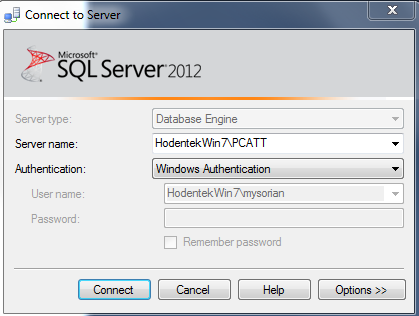
Make sure you have started the SQL Server Windows Service from Control Panel.
If you still cannot connect, you may have connection problems.
Once connected to SQL Server click open a database node as shown. I have chosen Northwind database node, but you can choose any other node including System Databases or even Reporting Services.
Right click database node to display options.
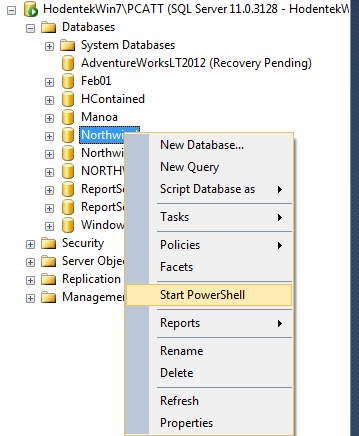
Click on Power Shell to open DOS window for SQL Server Power Shell as shown.
You are in guys!
Well you have to learn how to work with Power Shell and SQL Server.
You can get a good intro to PowerShell/SQLServer 2012 here:
http://technet.microsoft.com/en-us/library/hh245198.aspx
Or you can get some hands-on help here:
You can buy this from here.
You can get details from http://hodentek.blogspot.com
For SQL Server PowerShell Provider go here:
http://hodentekmsss.blogspot.com/2014/08/how-do-you-use-sql-server-powershell.html
It is quite easy to start from SQL Server 2012.
I have SQL Server Express 2012.
I open the SQL Server Management Studio 2012 from it shortcut in All Programs as shown.
In the Connect to Server dialog I fill in the details as shown.
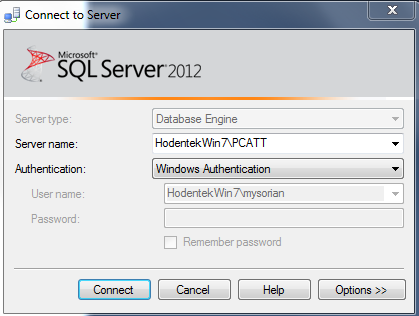
Make sure you have started the SQL Server Windows Service from Control Panel.
If you still cannot connect, you may have connection problems.
Once connected to SQL Server click open a database node as shown. I have chosen Northwind database node, but you can choose any other node including System Databases or even Reporting Services.
Right click database node to display options.
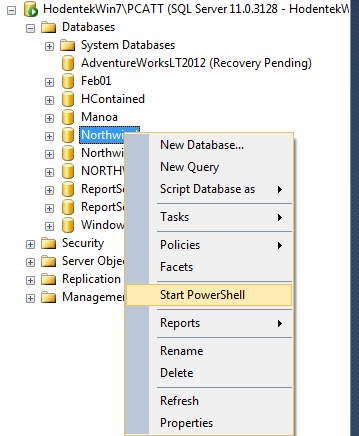
Click on Power Shell to open DOS window for SQL Server Power Shell as shown.
You are in guys!
Well you have to learn how to work with Power Shell and SQL Server.
You can get a good intro to PowerShell/SQLServer 2012 here:
http://technet.microsoft.com/en-us/library/hh245198.aspx
Or you can get some hands-on help here:
You can buy this from here.
You can get details from http://hodentek.blogspot.com
For SQL Server PowerShell Provider go here:
http://hodentekmsss.blogspot.com/2014/08/how-do-you-use-sql-server-powershell.html







No comments:
Post a Comment