AdventureWorks is one of the common sample databases used in Microsoft Database related programming or, in Visual Studio applications. What started off as a single database has grown into a big family and together with this, the installation procedure has undergone a lot of changes. The days of attaching and detaching sample database files are gone. The WinZip installer kicks off the installation.
Recently I wanted to work with PHP training kit which required a SQL Server 2008 Express with a AdventureWorks database. The download link on the Configuration Wizard-PHP on Windows Training kit took me to a dead end (Trust me this happens a lot with Microsoft documentation). Finally, I thought just that any AdventureWorks would do and downloaded the AdventureWorks2008R2_RTM.exe (82.3 MB ) from CodePlex site and installed it on the brand new SQL Express 2008 (SQLEXPRADV_x86.enu.exe). Although it did not provide the right (Which, I don't know what? As yet) AdventureWorks, I could see how the installation procedure has changed.
The installation took 35 minutes. It took 100% of the CPU and 76% of physical memory during installation and installed a bunch of AdventureWorks databases for all kinds of end users. Here are some screen shots of the installation.
Look at all the AdventureWorks databases in this image.
Subscribe to:
Post Comments (Atom)
When Identity Security Becomes a Wall — Not a Shield
After a breach that forced a reset of my digital identity, I hit a roadblock I never anticipated: multi-factor authentication (2FA) locked m...

-
This post provides a tutorial approach to authoring a report with Microsoft PowerBI using data on a SQL Server 2012. PowerBI is Microsof...
-
Linked servers offer the following advantages as noted in MSDN documentation: •The ability to access data from outside of SQL Server. •T...
-
The error, rsErrorOpeningConnection has been asked many times in almost all versions of SQL Server Reporting Services starting from SSRS...
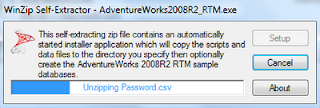








No comments:
Post a Comment