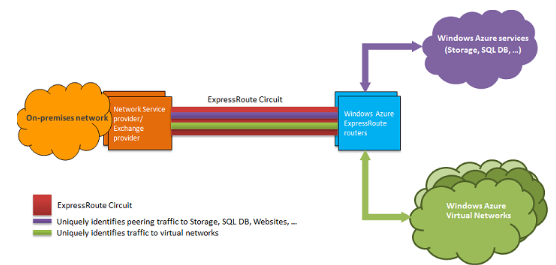Your employees can now dig deeper to get value out of your business and the Microsoft / SAP alliance makes it lot more flexible, lot easier and more enriching. Now, this alliance makes it possible to have integrated solutions meshing up these two technologies making the any where, anytime information critical to business available without much effort.
Microsoft / SAP Alliance has many other facets in addition to Microsoft SQL Server and Microsoft BI. Review this link here:
http://hodentek.blogspot.com/2014/05/microsoft-sap-alliance-enriching-cloud.html
This alliance covers all of MSFT, cloud, mobile, office, BI, etc.
Microsoft SQL Server 2012 is the best suited database for mission-critical environment. It offers the lowest total cost of ownership(TCO) for all of SAP's needs. Probably the recently released SQL Server 2014 will follow in due course.
These cost savings come through,
http://scn.sap.com/community/sqlserver
Review these important SAP notes on SQL Server:
http://scn.sap.com/docs/DOC-8286
Microsoft / SAP Alliance has many other facets in addition to Microsoft SQL Server and Microsoft BI. Review this link here:
http://hodentek.blogspot.com/2014/05/microsoft-sap-alliance-enriching-cloud.html
This alliance covers all of MSFT, cloud, mobile, office, BI, etc.
Microsoft SQL Server 2012 is the best suited database for mission-critical environment. It offers the lowest total cost of ownership(TCO) for all of SAP's needs. Probably the recently released SQL Server 2014 will follow in due course.
These cost savings come through,
- Increased flexibility
- High database productivity
- Increased hardware utilization,
- Minimized surface area against attacks, etc.
http://scn.sap.com/community/sqlserver
Review these important SAP notes on SQL Server:
http://scn.sap.com/docs/DOC-8286