R programs were integrated with SQL Server 2016 for the first time. The R Server was installed when the SQL Server 2016 Developer Edition was installed. The shortcut in Windows 10 All apps show the details:
RWindows10
R GUI (x64) in the above was used (sometimes from R Server and sometimes from R Client) to launch R. It has been used quite a number of times and what is intriguing is that each time it was used, the program has made an entry into the USERs node of the Local Users and Groups in the Computer Management window. If left without some sort of maintenance this could grow quite large.
RWindows10_1
One of the Local User Account OHANA01 created has the following property:
RWindows10_2
I am not usre if it is by design or a bug that creates these accounts. I will try to troubleshoot.
Looks like the above is by design according to an answer from SQL Server Forum:
I quote the answer here:
Looks like that is by design it self, please refer the BOL for sql R not for windows point of view.
RWindows10
R GUI (x64) in the above was used (sometimes from R Server and sometimes from R Client) to launch R. It has been used quite a number of times and what is intriguing is that each time it was used, the program has made an entry into the USERs node of the Local Users and Groups in the Computer Management window. If left without some sort of maintenance this could grow quite large.
RWindows10_1
One of the Local User Account OHANA01 created has the following property:
RWindows10_2
I am not usre if it is by design or a bug that creates these accounts. I will try to troubleshoot.
Looks like the above is by design according to an answer from SQL Server Forum:
I quote the answer here:
Looks like that is by design it self, please refer the BOL for sql R not for windows point of view.
As part of the installation process for R Services (In-database), a new Windows user account pool is created to support execution of tasks by the SQL Server Trusted Launchpad service. The purpose of these worker accounts is to isolate concurrent execution of R Scripts by different SQL users.
The number of user accounts in this pool determines how many R sessions can be active simultaneously. If the same user executes multiple R scripts concurrently, all the sessions run by that user will use the same worker account. As a consequence, a single user might have 100 different R scripts running concurrently as long as resources permit.

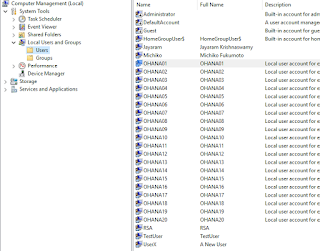





No comments:
Post a Comment