In SQL Server 2016 you can connect to external data sources that includes the Hadoop clusters and Azure Blob Storage but you should have Polybase installed. SQL Server 2016 SP1 has PolyBase installed.
You can read all my Polybase related posts here:
http://hodentekmsss.blogspot.com/search?q=polybase
According to documentation one can confirm whether Polybase is installed or, not by running the query:
SELECT SERVERPROPERTY ('IsPolybaseInstalled') AS IsPolybaseInstalled;
You should get 1 if it is installed, or 0 if it is not.
In the local installation of SQL Server 2016 SP1 on this machine neither of these results were obtained.
The statement was executed but a browser window opened looking for files of type .rpt.
There are 2 services with Polybase installation on SQL Server 2016 SP1.
SQL Server Polybase Engine (Instance Name)
SQL Server Polybase Data Movement(Instance name)
These are Windows services that you find in the Control Panel in the Services window. Both of them are present in the Control Panel.
Unless you start the engine the service will not be available as mentioned while describing the testing query.
Polybase_00
Click Start to start the engine.
I get a message like this.
Polybase_01
Try running the test for Polybase installation again. Looks like the query opens up a Save Results window and looking for .rpt files.
Polybase_02
Perhaps this a bug or perhaps by design.
Trying to start the Polybase engine comes back with the message:
Polybase_04
Updated the java version by downloading jdk-8u121-windows-x64-demos from Oracle site as correct Java SE version is one of the requirements.
You will find the answer from me when I find it.
You can read all my Polybase related posts here:
http://hodentekmsss.blogspot.com/search?q=polybase
According to documentation one can confirm whether Polybase is installed or, not by running the query:
SELECT SERVERPROPERTY ('IsPolybaseInstalled') AS IsPolybaseInstalled;
You should get 1 if it is installed, or 0 if it is not.
In the local installation of SQL Server 2016 SP1 on this machine neither of these results were obtained.
The statement was executed but a browser window opened looking for files of type .rpt.
There are 2 services with Polybase installation on SQL Server 2016 SP1.
SQL Server Polybase Engine (Instance Name)
SQL Server Polybase Data Movement(Instance name)
These are Windows services that you find in the Control Panel in the Services window. Both of them are present in the Control Panel.
Unless you start the engine the service will not be available as mentioned while describing the testing query.
Polybase_00
Click Start to start the engine.
I get a message like this.
Polybase_01
Try running the test for Polybase installation again. Looks like the query opens up a Save Results window and looking for .rpt files.
Polybase_02
Perhaps this a bug or perhaps by design.
Trying to start the Polybase engine comes back with the message:
Polybase_04
Updated the java version by downloading jdk-8u121-windows-x64-demos from Oracle site as correct Java SE version is one of the requirements.
You will find the answer from me when I find it.
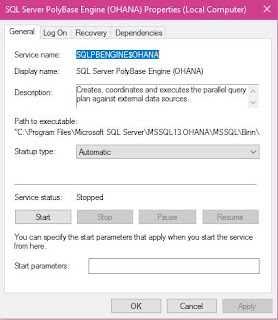







No comments:
Post a Comment