Download Report Builder 3 for SQL Server as described in my previous post .
You will have downloaded the ReportBuilder.msi file published on 3/9/3017. Note that there are other Report Builder.msi related to other versions (for example ReportBuilder.msi for SQL Server 2014 etc).
The installation is driven by a wizard and it installs without any problem. You need not indicate a Reporting Services Report Server during installation.
Here are screen shots of the installation:
Welcome Screen
License agreement window. Click I Accept...
It will be installed on the local hard drive. Note that this product may also work with SQL Server vNext CTP1.3.
SQL Server 2016 reporting services has two modes and you need not have these installed and configured. You may keep this empty. Click Next.
Click Install. Begins installing with a progress screen.
It is done installing.
You should see these in All Programs on Windows 10.
Double click and you are ready to Author a report. If you want to put it out on the Report Server, you need a Report Server.
You are ready to go!
You will have downloaded the ReportBuilder.msi file published on 3/9/3017. Note that there are other Report Builder.msi related to other versions (for example ReportBuilder.msi for SQL Server 2014 etc).
The installation is driven by a wizard and it installs without any problem. You need not indicate a Reporting Services Report Server during installation.
Here are screen shots of the installation:
Welcome Screen
License agreement window. Click I Accept...
SQL Server 2016 reporting services has two modes and you need not have these installed and configured. You may keep this empty. Click Next.
Click Next and you are ready to install.
It is done installing.
Double click and you are ready to Author a report. If you want to put it out on the Report Server, you need a Report Server.
You are ready to go!






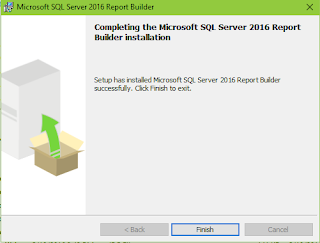






No comments:
Post a Comment