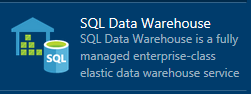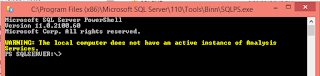Just a short time ago the Azure SQL Data Warehouse was announced. It is still in public preview and
you already have Attunity lining up to load your data to the warehouse.
Attunity CloudBeam beams up your data to the Azure SQL data Warehouse from many enterprise databases quickly, easily cost-effectively.
Here is the big picture.
you already have Attunity lining up to load your data to the warehouse.
Actually Azure SQL data Warehouse is their latest offering and they already have a similar service for
- Amazon Redshift
- Amazon RDS
- Amazon S3
Attunity CloudBeam beams up your data to the Azure SQL data Warehouse from many enterprise databases quickly, easily cost-effectively.
Here is the big picture.
Here are the features:
- High-performance data transfer
- Automatic recovery, security, auditing & reporting
- Real-time, scheduled, or on-demand task execution
- No need to install software on source / target machines
- Graphical user interface for easy configuration
- Schema & DDL replication
- Flexible target database schema mapping and transformations
- Content-based filtering
These are the benefits if you go for it:
- Database to Azure SQL Data Warehouse loading continuously
- Quick transfer speeds with guaranteed delivery
- Intuitive administration and scheduling
- Data integrity is assured by way of check mechanisms
- Monitoring for peace-of-mind, control, and auditing
- Industry-standard SSL encryption for security