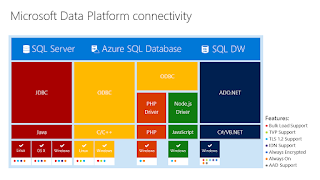There are several options for SQL Server Data Tools depending on the version of Visual Studio as described here.
For this post we are using a Toshiba Laptop running Windows 7 (64-bit) Ultimate having a Visual Studio Express 2013 for Web which is one of the requirements in the following list:
https://msdn.microsoft.com/en-us/dn864412
You will need approximately 1.8GB of free space at for the full install point because it includes all possible components that might be required.
You have an option for the language to choose from:
SSDT_01
Choose language and download (English here).
You double click the downloaded program SSDTSetup.exe to begin installation.
SSDT_02
Accept the license terms to proceed.
The download and installation begins immediately.
SSDT_03
It may take a while to download and install.
SSDT_04
After installation you can find Visual Studio 2013 Data Tools as shown.
SSDT_05
A number of items will be added to your Control Panel Programs as shown.
SSDT_06
You can verify it in Visual Studio 2013 Express for web also as shown.
SSDT_07
How do you create SQL Server Projects using the SSDT?
Hints for creating projects:
Launch VS 2013 Web (for example)
Create New Project choosing SQL Server Project Template
Associate a SQL Server Database for the project by directly connecting to SQL Server; choosing to run a script or via a data-tier application
In the next post we look at using SQL Server Data Tools in Visual Studio 2013 Express for Web.
For this post we are using a Toshiba Laptop running Windows 7 (64-bit) Ultimate having a Visual Studio Express 2013 for Web which is one of the requirements in the following list:
- Visual Studio 2013 Professional,
- Ultimate,
- Premium,
- Express for Web, or
- Express for Windows Desktop
https://msdn.microsoft.com/en-us/dn864412
You will need approximately 1.8GB of free space at for the full install point because it includes all possible components that might be required.
You have an option for the language to choose from:
SSDT_01
Choose language and download (English here).
You double click the downloaded program SSDTSetup.exe to begin installation.
SSDT_02
Accept the license terms to proceed.
The download and installation begins immediately.
SSDT_03
It may take a while to download and install.
SSDT_04
After installation you can find Visual Studio 2013 Data Tools as shown.
SSDT_05
A number of items will be added to your Control Panel Programs as shown.
SSDT_06
You can verify it in Visual Studio 2013 Express for web also as shown.
SSDT_07
How do you create SQL Server Projects using the SSDT?
Hints for creating projects:
Launch VS 2013 Web (for example)
Create New Project choosing SQL Server Project Template
Associate a SQL Server Database for the project by directly connecting to SQL Server; choosing to run a script or via a data-tier application
In the next post we look at using SQL Server Data Tools in Visual Studio 2013 Express for Web.